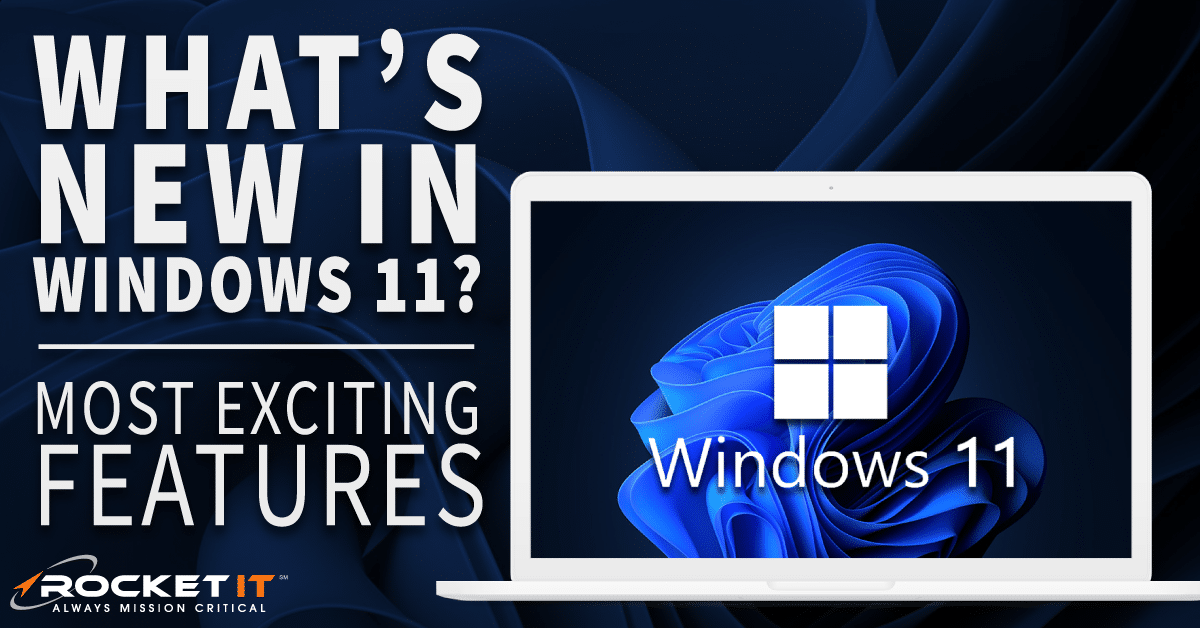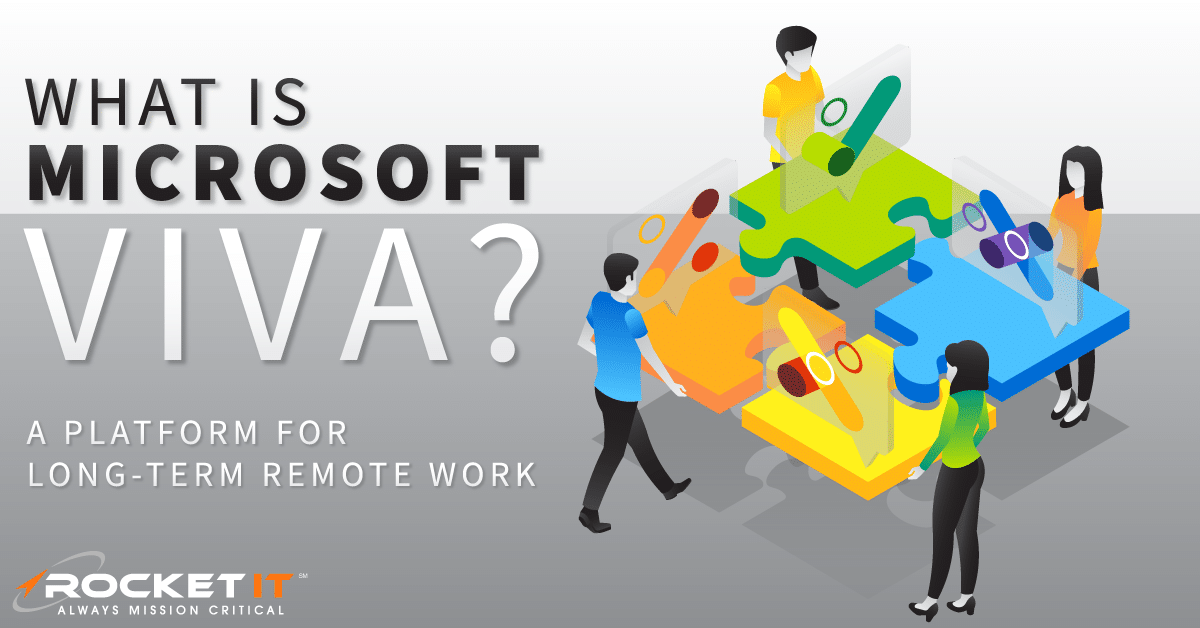Windows 10 Upgrades: Are You Ready?

Imagine this. You’re working on a major project and are in a good workflow. Everything is going smoothly…and then it happens. You get the notification on your computer that Windows 10 has to upgrade. Now. Your productivity for the next hour or two has gone down the drain.
The last thing you need is to lose time (and potentially your work, too) due to a forced upgrade, which is why we want to make sure you understand how Windows 10 upgrades will work for the foreseeable future.
Microsoft releases upgrades to Windows 10 approximately every six months. These upgrades are required for compliance with security and management standards. Consider them the major leap forward that keeps you up to speed with the rest of the world, similar to upgrading from Windows 7 to Windows 10. Microsoft’s goal with the routine Windows upgrades is to provide a safe, stable, and more robust platform for users.
However, Microsoft operates on an N+2 schedule, which means if you are two versions back (or one year of updates) then you must take the latest version or you’ll no longer receive updates. Unlike upgrades, Microsoft’s updates take place as often as weekly and are most often minor security patches. Users that are not on the latest version or one of the previous two versions won’t receive the critical patches that keep them safe, which increases the possibility of machines being compromised. Any new vulnerability discovered moving forward is a risk if you’re not up to date.
A 60 day grace period will take place before the process starts over with the next upgrade. Over time, the expectation is that upgrades will be more streamlined so that there is a consistent rhythm to the releases as Microsoft works to move all users to the most secure version of Windows 10.
At Rocket IT, a general practice we have adopted is to defer each new feature upgrade for 90 days. We prefer that our clients are not the beta testers when upgrades first come out, so we defer them and keep an eye on issues others might be experiencing as they upgrade and how Microsoft responds. Deferring the upgrades allows Microsoft time to fix any bugs or issues discovered in the initial rollout. If there are no issues, or if they are resolved with a minor update, we will push the upgrades out to our clients. This upgrade will take one to two hours to complete, so it’s important to plan for deploying the upgrade at a convenient time that is least disruptive for you.
Whether it’s making sure your organization is outfitted with the latest Windows 10 upgrade or you need some extra help making sure you have a plan in place to get your technology working better for you, our goal at Rocket IT is to help you avoid interruptions and loss of productivity so your team can thrive. Contact us today so we can help you keep your team safe and productive.
Related Posts
Subscribe to Rocket IT's Newsletter
Stay up to date on trending technology news and important updates.

Find out if Rocket IT is the right partner for your team
Claim a free consultation with a technology expert.