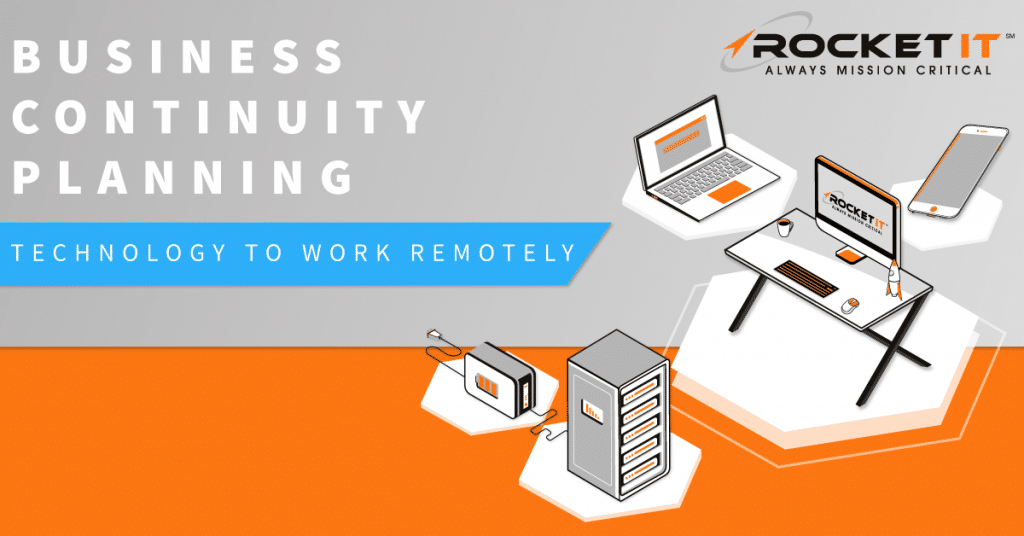
Technology to Work Remotely | Business Continuity & Disaster Planning
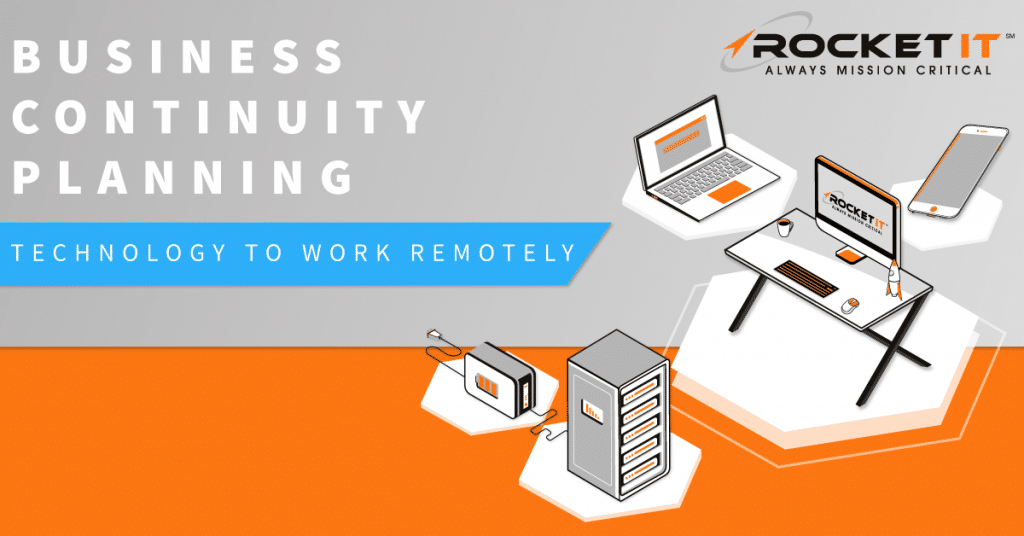
As the risk of COVID-19 (Coronavirus) continues to grow, organizational leaders have been tasked to develop business continuity plans that facilitate a remote working scenario. And although it’s clear that technology will play a role in maintaining a team’s productivity and success, it’s important that businesses carefully select the technology that best fits their needs and current digital environment.
In light of this, Rocket IT is determined to provide individuals with insight into the various technologies that allow teams to access files, connect to software, and collaborate; all while working from home.
Recent News
If you’ve been keeping track of recent events surrounding the COVID-19 pandemic, it’s likely that you know the virus has taken a toll on national, state, and local infrastructures.
Take, for example, the city of San Francisco. As of March 16, 2020, Mayor Logan Breed issued a “shelter-in-place” order, in which individuals are not to leave their homes unless they’re performing one of the five “essential activities” permitted in the order. Other city officials, such as Mayor Derek Norton of Smyrna, GA, have opted to shut down all non-essential buildings to the public. Furthermore, on the state level, Georgia’s current Governor, Brian Kemp, was granted emergency powers by Georgia lawmakers; resulting in the closure of Georgia public schools until the end of the month.
What’s the Goal?
Amidst all this chaos, it’s crucial to keep in mind the purpose of these executive decisions: to ensure the safety of the general population. In turn, pressure lies on the shoulders of business leaders to take similar considerations for an organization’s team, clients, and vendors. But when looking for initiatives to balance high business productivity with low health risks to colleagues, where does one begin the development of a business continuity plan?
[su_button url=”https://rocketit.com/wp-content/uploads/2020/03/remote_work_infographic_business_continuity.png” target=”blank” style=”flat” background=”#15659a” center=”no” icon=”icon: image”]View as Image[/su_button]
Classifying an Appropriate Business Model
Before delving too deeply into the technology side of the discussion, it’s important to first classify a business and its employees. Typically, an organization will fall into one of three categories when a crisis hits: informational, hybrid, or physical.
Informational: If proper steps are preemptively taken, businesses in this category can easily allow all employees to work from home. Organizations within the accounting and software development industries may commonly find themselves grouped within this category.
Physical: This is a category specific to business operations that require all staff to work on site. Typically, organizations within the manufacturing and dining industries find themselves in this group.
Hybrid: For most businesses, the hybrid category seems to be the best fit. Organizations in this group have assigned teams that can work remotely, while other members of the staff are required to be on site. Based upon current circumstances, Rocket IT is currently practicing a hybrid business model.
Technology Considerations for Working Remotely
Equip your team to thrive while working remotely in chaotic situations.
Defining the Appropriate Physical Device
When developing a business continuity plan to maintain an organization’s productivity, the first item that should be addressed is the physical hardware team members will be using to remotely connect to a business’ network.
Work Laptops: In a best-case scenario, every team member will be assigned a laptop to take home. If an organization does attempt to take this approach, it’s also important to ensure an inventory of spares has been acquired. By doing so, business leaders make certain that those employees that typically use desktops at work have a more functional device to take home.
Work Desktops: Despite work laptops being the easiest solution to facilitate remote work, those team members requiring more powerful hardware may opt to bring work desktops home. Before allowing these devices to leave the office, Rocket IT suggests taking an inventory of each desktop and its peripherals to reduce the chances of team members losing track of items once the equipment enters their home.
Work Tablets: For team members that commonly find themselves conducting business via meetings and phone calls, a tablet may be a low-cost and viable solution. In turn, if this team member typically uses a laptop, that device could be temporarily repurposed for a desktop user that doesn’t feel comfortable bringing their setup home.
Home PCs: While each of the three previously mentioned devices are viable solutions to working remotely, letting team members use a home PC should be a last resort. Since most home PC’s are generally used by all family members, allowing one to connect to an organization introduces a huge security risk. Should a family member click on spam or fall victim to a phishing email, there’s a chance malicious content can quickly and easily infect an organization’s entire network. Furthermore, not only do home PCs present a security concern, they also present concerns for the organization’s IT support. With the fear of breaking an individual’s home network being all too real, most IT companies aren’t going to want to work on a home device they aren’t familiar with.
Creating a Reliable Remote Network
While it’s important to provide each team member with the appropriate hardware to work remotely, this ultimately means nothing if there’s no reliable method of reaching the business’ infrastructure. That said, there are a few solutions an organization can implement to allow their team members to work effectively from home.
VPN / Terminal Server: As a forewarning, if you don’t currently know what a virtual private network (VPN) or terminal server are, it will be difficult to implement this technology during a pandemic; and you’d be better off using one of the other options listed below. That said, if a remote working scenario has already struck, it’s not too late to think about using these technologies in the future. In their simplest forms, a terminal server is used to host files and run applications at a localized location, whereas a VPN is the medium in which a remote user connects to a server. These technologies are best suited for more traditional networks, in which information is stored on-premise; rather than in a cloud service.
Remote Desktop Software: As mentioned previously, some individuals may only have access to a business laptop while working remotely. As a result, they may face trouble running applications that typically perform best on high performance machines. To alleviate this problem, remote desktop software allows an individual to link a less powerful device (in this case a laptop) with a remote computer capable of running GPU or CPU hungry applications. Once connected, the laptop essentially serves as a remote control; using the software to send mouse and keyboard inputs to the remote computer. In turn, the remote desktop software then sends the visuals from the remote computer back to the user’s laptop. In particular, this type of remote access is great for engineers, draftsmen, and graphic designers that don’t want to have multiple powerful computers in different locations. While there are quite a few remote desktop software services on the market, Rocket IT suggests looking into LogMeIn or GoToMyPC. Both of these services typically only take around 15 minutes to have up and running.
Cloud Applications: For teams that only need to share access to small files, cloud applications like Dropbox, OneDrive, and Google Drive offer an easy way to share information and collaborate while out of the office. Additionally, because these services act quite similarly when used inside and outside of the office, team members will experience very little trouble adjusting to remote working scenarios.
Remote Network Considerations: When attempting to choose between one of the aforementioned options, it’s important to be mindful of their limitations. In particular, business leaders need to be aware of what will happen if all team members attempt to remotely access the network at the same time. For VPNs, there’s a series of concerns that need to be addressed. Most importantly, it’s crucial that the correct number of licenses are purchased and assigned to each team member. Furthermore, if a business chooses to deploy a VPN, it’s recommended that leaders check how many remote users their firewalls can facilitate. And lastly, it’s important to see if a business’ internet service provider can boost the office’s bandwidth during remote scenarios; ensuring networking equipment does not get bogged down because of increased traffic. Alternatively, for those organizations that opt to use a remote desktop software, the concerns listed above can be overlooked; seeing as services like LogMeIn and GoToMyPC do not require VPN licenses or much bandwidth.
Handling Incoming Calls
Similar to the network considerations listed above, business continuity planning also requires an organization to analyze how incoming phone calls will be forwarded while teams are working outside of the office. Fortunately, this process is not nearly as complex or time consuming as its networking counterpart. That said, there’s both elegant and crude methods of completing this task.
Call Forwarding at the Phone Number Level: At no cost to a business, phone companies will route all internal phone lines to a single cell phone number. While this may work well for an organization with few team members or a low call volume, this typically is not a viable option for most established businesses. Because all calls throughout the organization are routed to a single phone, the burden of transferring those calls and answering customer questions lies on the shoulders of one individual. Furthermore, there’s a chance that some callers will be sent to voicemail if multiple people attempt to call in at the same time.
Premise Phone System: Unlike the previous solution, organizations with a premise phone system have a more sophisticated call forwarding resolution. By contacting the organization’s phone system vendor, a business can route different extensions to specific cell phones. This ensures that callers can easily get in contact with the individuals they intended to call, and team members remain in control of which calls are answered.
Cloud Phone System: Like the cloud-based solutions mentioned in the networking section of this article, cloud phone systems act quite similarly when used inside and outside of the office. Because cloud phone systems are hosted via the Internet and use software installed on PCs or smartphones, these platforms do not require any type of call forwarding. For those interested in using one of these services, 3CX, Ring Central, Microsoft Teams, and Skype all offer a cloud phone system solution.
Maintaining Collaboration and Communication
When an event occurs that requires an organization to work from home, team productivity can take a hit if the business has not established communication policies to facilitate collaboration. In turn, not only is it important to select the communication technology that coincides with the business’s tech stack, it’s also crucial to provide team members with the training needed to use said technology.
Email and Phone: For teams that don’t frequently communicate internally or with external clients, relying on email and forwarded phone calls may be enough to facilitate productivity while working remotely. Additionally, for those jobs requiring deep focus and little interruptions, this may also serve as a viable communication option. But for teams that require high degrees of interaction and collaboration on projects, email and phone calls should be accompanied by one or more of the platforms listed below.
Microsoft Teams: Bundled into the majority of Office 365 Business and Enterprise plans is a collaboration platform called Microsoft Teams. Because this is a very complex product with many layers and use cases, this article won’t dive too deeply into the product. That said, at its roots, Microsoft Teams offer organizations a synchronized ecosystem, linking phone calls, emails, and file exchanging. To get an idea of how this platform works, think of how collaboration was conducted in recent years. Typically, if a team member quickly needed access to a file housed on another individual’s computer, they would have to first call that individual, request the file, and wait for it to be found and forwarded via email. Microsoft Teams streamlines this process, allowing individuals to make calls, start text conversations, and securely send files; all through the same application.
Slack: While Microsoft Team integrates seamlessly into those businesses running a Microsoft tech stack, it’s understandable that some organizations may choose to run Google’s suite of products instead. In that case, the collaboration platform known as Slack is more suited for that team’s needs. Similar to Microsoft Teams, Slack is an application that can be installed on Windows, Mac, Android, and iPhone devices, providing teams with a collaborative virtual workspace. Within Slack, teams can create channels to send messages, make calls, and share files; with the option to integrate services like Google Drive, Zoom, Dropbox, and more. For those businesses interested in trying Slack, the developer does have a free option, with paid services housing more powerful features.
Zoom: Although both Slack and Microsoft Teams have proprietary video conferencing technology built into their services, these services are primarily meant for internal use between team members. On the other hand, Zoom is a stand-alone software that offers both web conferencing and webinar platforms. Because of this, it’s far easier to video call individuals outside of an organization; making it a great tool to keep face-to-face interaction strong with clients under remote working conditions. Currently, one-on-one calls within Zoom are free with no time limit. On the other hand, for individuals that need to conduct a video call with multiple users, the free time limit is restricted to 40 minutes per call. If that limit is exceeded, each user will need a paid account, starting at $16 a month.
Boosting Security Efforts
While using home computers can pose a risk to both network security and the organization’s IT support team, this isn’t the only looming threat remote workers and business leaders should remain aware of.
Phishing: For those who have yet to read Rocket IT’s previous article on this method of attack, Phishing is a confidence scam, usually over email, where an attacker pretends to be a reputable authority and uses this authority to steal passwords, personal info, bank account information, or credit card numbers. Additionally, it is can also be used to deliver dangerous viruses and other harmful software that could potentially lock all files on a network. Most commonly, individuals that fall victim to phishing attacks tend to do so because they’ve dropped their guard. With so much disruption and corporate communication happening during remote work, it’s easy for a well-crafted phishing email to appear legitimate. Because of this, pay careful attention to email requests that directly reference COVID-19.
Patches: As widely adopted business platforms, such as Microsoft Windows, are continuously updated, previously discovered vulnerabilities are resolved with each major patch. If left unchecked, these vulnerabilities can add up; providing hackers with easy access to proprietary business information. Unfortunately, because some patch files are fairly large, requiring a stable and fast internet connection, it can be difficult to implement company-wide patches when everyone is in the office.
Addressing Long-Term Impacts
Virtual Proposals: Despite a pandemic forcing many businesses to operate virtually, some tasks, such a creating client proposals, have already become common-place in the digital realm. For Rocket IT, Proposify offers a customizable method for sales teams to generate, send, and close proposals. Because everything can be created and sent within the platform, there’s no need to scan, fax and mail client documents back and forth.
Server Maintenance: On another positive notes, preparing to work remotely typically ensures important files are store within a cloud service or localized server. Because of this, IT support teams may have an easier time maintaining the accessibility of documents and data. That said, for those organization’s opting to use a server housed within the office, it’s important conduct regular maintenance on these devices and the data held inside. In turn, not only should routine backups be conducted, organizations should consider attaching each server to an uninterruptible power supply (UPS). As the name subtly implies, a UPS system is a device capable of providing a short-term source of backup power to other electronic machines, should the main power of said device cease or experience an irregular flow of electricity. This will ensure the connected device and its data are not damaged when safely shutting down. That said, a plan will need to be set in place to remotely reboot said servers once the electrical storm has cleared.
Home Peripherals: Regardless if a role entails graphic design, accounting, or developing schematics, it’s important for team members to have a computer setup that can facilitate their workflow. That said, it’s likely that most employees don’t have similar equipment available at home, making it difficult to remain productive. Because of this, businesses should consider allowing team members to check out their equipment for home use. But, before doing so, leaders should assign individuals to conduct an inventory of all devices and peripherals; making team members accountable for any items lost or damaged in the transition.
Internet Reimbursement: Similar to ensuring team members have the proper hardware to work remotely, businesses should consider each individual’s home internet services. Because a fair amount of the remote practices listed in this article require a stable and fast internet speed, it may call for some individuals to bump up their home internet speeds. In turn, business leaders must consider reimbursing individuals for these increased internet fees if the remote working scenario continues.
Final Considerations
Although remote working scenarios can occur without warning, preemptively developing and testing a business continuity plan can alleviate team anxiety, help an organization easily navigate through what would have been a challenging experience, and prepare for similar events in the future.
Keeping that in mind, events that cause remote working scenarios can affect more important things than the organization’s bottom line. It can have an impact on the personal lives of the individuals that ensure the business’ success. Therefore, business leaders must also be aware of the impact working from home may have on each team member’s mental health and stress levels. For individuals that are not accustomed to working from home for an extended period of time, the line that defines a proper work-life balance may quickly fade. Because of this, it’s important to remind team members to keep a similar routine, despite working remotely. Throughout the day, consider checking in with your team. Make sure they’re taking breaks to stretch, exercise, and clear their heads.
For scenarios in which the remote working situation may go on for an undetermined period of time, such as the one caused by the coronavirus pandemic, consider how this situation is impacting other local businesses. Because an organization is only as strong as the surrounding community that supports it, brainstorm new ways to promote client organizations.
But most importantly, reassure those around you that this event will eventually pass and your team will come out on the other side with more experience and a reaffirmed confidence.
For more information pertaining to the development of a business continuity plan, Rocket IT encourages you to click the link below to view a free webinar and slide deck; containing insight from Rocket IT’s Vice President of Technology. And finally, if you should have questions pertaining to any of the content described in this article, please feel free to give Rocket IT a call at 770-441-2520, ext. 780.

