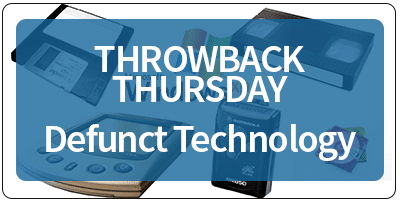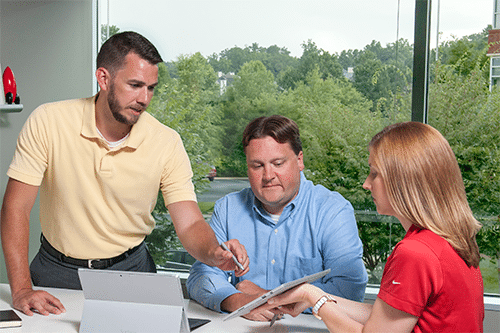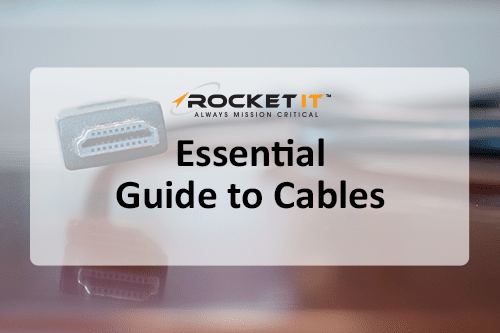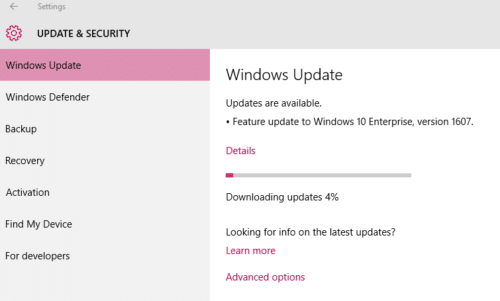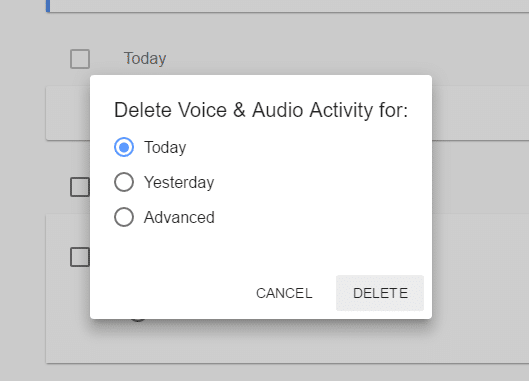Technology
Coffee Technology
At Rocket IT, we’re pretty big fans of our coffee. We even stock whole beans and grind them fresh just before making a new pot. So we’re constantly on the lookout for the next big tech that will revamp our morning (and afternoon) cup of joe. Check out the coffee technology below for something new…
Read MoreTop Five Causes For Why Servers Fail & Tips For Responding
When your server goes down, the first obstacle lies in discovering what went wrong. Having your server up and running again as soon as possible is mission-critical, so we’ve put together the top 5 reasons servers fail- and what you can do to minimize the risks for next time. If you’re in the middle of a…
Read MoreA Nostalgic List Of Now Defunct Technology
Nostalgia time! Do you remember using a PDA or racing off to a landline when your pager beeped? We do. Let’s throwback to some of our favorite defunct technologies this Thursday! Answering Machines The original concept of the answering machine came about in the late 19th century and the first automatic answering machine was invented…
Read MoreSelecting a Personal Backup Solution
We all agree that backups for your business are mission critical (and if you don’t, you should head over to my previous article on backups). But when it comes to shelling out for a personal backup system or finding the right solution for your household, it just doesn’t go as high on your priority list…
Read MoreTop 3 Mistakes People Make When Outsourcing IT
Does this sound familiar? Your IT company offers you an agreement that lowers their accountability and increases your exposure. The limited bank of included support hours, trip charges, and a long-term contract protect them, not you. Some IT companies engage with you in a way designed to serve their best interests, not yours. Learn how…
Read MoreYour Definitive Guide to Computer Cable Types
At first glance, most computer cables look pretty similar. When you’re not familiar with each cord, it can be easy to mix them up. So we’ve compiled a guide to common cables you should know along with their differences and their uses, all in one place! HDMI – High-Definition Multimedia Interface Your HDMI (high-definition multimedia…
Read MoreMicrosoft’s Windows 10 Anniversary Update
Microsoft is releasing the next iteration of Windows 10 called the “Anniversary Update” on Tuesday, August 2nd. This update is primarily designed to enhance security (Windows Hello and Defender), upgrade Edge (adding extensions – yay!), and provide other general improvements to Cortana, eink, etc. From the reviews I’ve read, it looks like it adds some…
Read MoreWhat the Avast and AVG Merger Means for Antivirus Users
In 2016, there was big news in the antivirus world: two leading providers of free antivirus software, Avast and AVG, announced that they entered into a purchase agreement (which was finalized in the fall of 2016). Avast paid $1.4 billion to AVG’s shareholders for all shares. AVG’s board recommended shareholders accept (making it all-in-all an…
Read MoreHow to Delete and Turn Off Your Phone’s Audio Search History
With Android and Apple recording and filing every voice search and audio command you make, it can feel a little bit too much like Big Brother is always watching. Of course, unless you turn off Google Now and Siri completely, Android and Apple will probably still have those files for data collection to improve their…
Read More