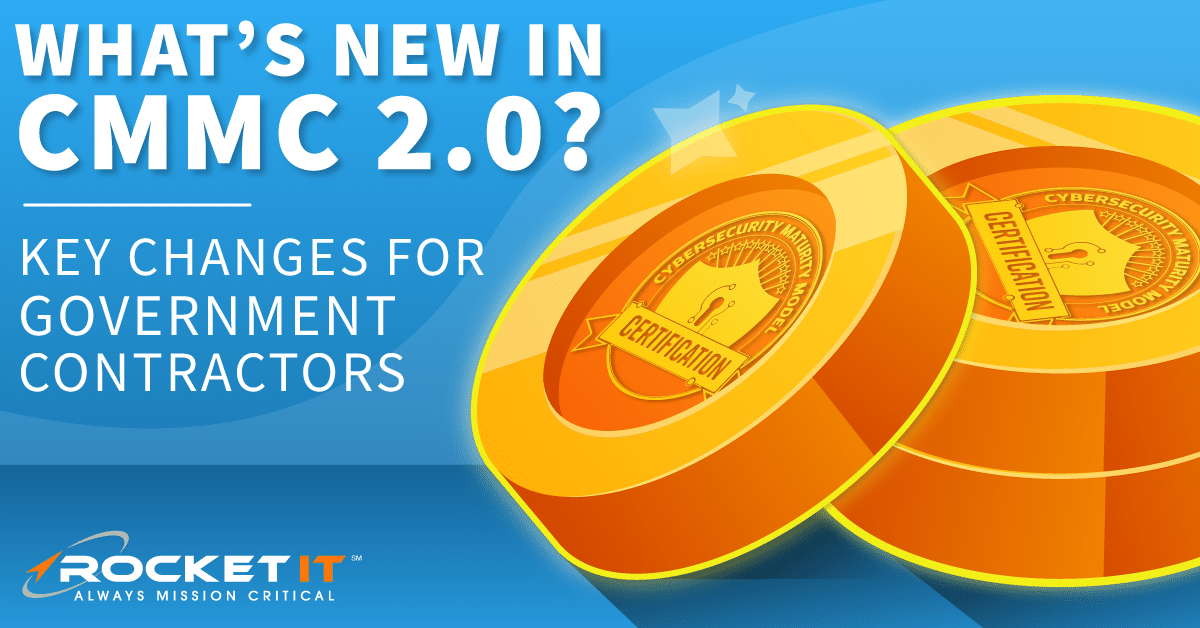How To Maintain Security When Employees Work Remotely

According to the 2017 State of Telecommuting in the U.S. Employee Workforce report, the number of people in the U.S. who telecommute increased 115% over the last ten years. In a 2019 report, this number climbed to 159%.
While it’s not always a viable option for every industry, there’s no doubt that allowing employees to work remotely is growing in popularity as more companies are looking at ways to increase productivity and keep their teams happy. Whether you’re looking at offering your team a day or two to telecommute each week or are considering completely remote positions, security should be a top priority to ensure data is safe.
Let’s explore five ways to enhance security for your remote employees to help make sure everyone is safe, happy, and productive.
1. Have a Documented Security Policy
The first thing you need to have in place is a security policy. This should outline the security protocols your team is required to follow at all times and should include any rules or procedures your team is expected to follow if you allow them to use their own devices to complete their work.
Be sure to cover this policy as a part of your onboarding process and to have all team members acknowledge that they have read and agree to abide by the security policy, whether they will work remotely or not.
2. Implement a Remote Work Policy
Like your security policy, the remote work policy should be read and signed by any team member that will be allowed to work offsite for any reason.
Expectations for remote employees, such as reporting their time, how to handle any issues, and other factors like your planned security update schedule and your requirements for backups, should be clearly defined.
3. Consider Providing a Secure Connection
Network security is extremely important regardless of where your team works from. Some organizations find it beneficial to have any team members that work remotely to use a virtual private network (VPN), as this reduces the risks presented by the broad variety of internet connection scenarios they may use while not behind the safety of your firewall, from residential ISP to hotel internet or Starbucks wifi.
4. Provide the Tools and Resources Team Members Need for Their Roles
One of the best ways to help team members stay safe, happy, and productive is to equip them with the tools and resources they need to do their jobs. If you provide laptops, cell phones, or other devices, be sure that remote team members know the guidelines for using company-issued devices and agree to follow them.
Also, consider using password management systems, appropriate firewall configurations, and scheduling routine updates for operating systems and applications used for completing their work so your team is protected with current technology.
5. Use Cloud-Based Applications Where Practical
These days, a greater number of organizations are realizing the benefits of using a web or cloud-based service for storing files and backing up their work. These applications are highly beneficial for those that allow for remote work, whether occasionally or as a part of their regular operations as team members can access what they need from any location.
Just be sure to only use a trusted service that is encrypted for better protection from outside threats. When reviewing the options available to you, understand that many platforms have both consumer and corporate offerings that are branded similarly but offer different levels of service and protection.
Even more importantly, the fine print of many of those offerings may not promise that they offer backups as part of the offering, so a third-party backup solution may be necessary.
Final Thoughts
Whether you’re considering the possibility of allowing employees to work remotely or already have this in place, it helps to have a team of experts on your side with the knowledge to guide your organization in the decision.
Rocket IT can help ensure your policies, procedures, and strategies are in place so risks are minimized while your team remains safe, happy, and productive no matter where they are working from.
Fill out the form below if you would like to learn more about how we can help you thrive with IT strategies and support.
Related Posts
Subscribe to Rocket IT's Newsletter
Stay up to date on trending technology news and important updates.

Find out if Rocket IT is the right partner for your team
Claim a free consultation with a technology expert.