Giving Thanks for Technology | 5 Innovations for Business
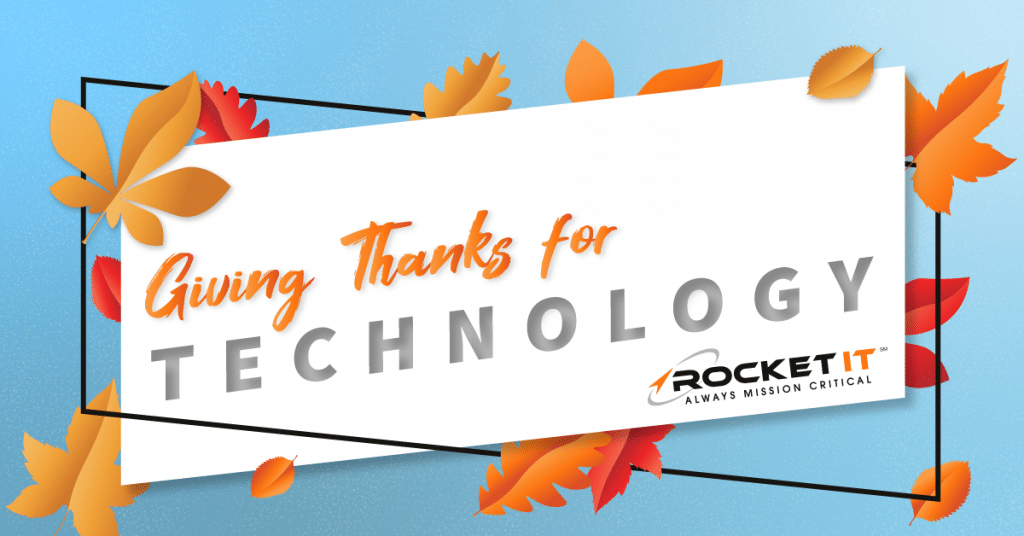
Regardless of the organization, technologies can mitigate security risks, decrease costs and streamline processes; ultimately giving business leaders a lot to be grateful for this Thanksgiving season.
But while these innovations continue to seamlessly blend into every-day business operations, it has become easy to overlook how each advancement plays into the overall success of an organization.
In this Thanksgiving inspired article, Rocket IT takes a moment to reflect on those technologies that are commonly taken for granted; focusing on the benefits that can be gleaned from each.
Cloud storage
Although all the innovations presented in this article should be praised for their ingenuity, cloud storage has surely been the most commonly adopted practice; and for good reason. The concept of accessing data at any time and from virtually any location has provided individuals with an opportunity to collaborate with others on a global scale.
Take Microsoft’s OneDrive product for example. As a file hosting platform, it allows users to save data to an off-site storage system, maintained and protected by Microsoft. Using the Internet to establish a connection between the computer and the off-site storage, not only can these same users access the information remotely, they can also share it with colleagues. While the process to work collaboratively on projects is different depending on the cloud storage platform, OneDrive simplifies the concept.
After uploading a file to the desired OneDrive folder, open the file and take a look at the top-right corner of the screen. Here, you should see a button labeled “Share”. Click this button and follow the prompts to set the correct permissions to the file. Once complete, enter the email addresses of the individuals you’d like to send the content and click share. After a user accepts this email invitation, they’re free to both make changes to the document and track the edits of other individuals who are also working on the project.
While cloud storage offers users a newfound sense of mobility, the concept of affordable security that cloud platforms offer should not be overlooked. Because data is being stored digitally in an off-site location, individuals can rest assured that their information will remain safe in the face of a hardware failure, malware viruses or ransomware attacks. Additionally, unlike standard external hard drives, cloud storage is easily scalable, allowing users to quickly increase or decrease the amount of virtual storage space available; depending upon their current needs.
Virtual Private Network
A virtual private network, or VPN as it is more commonly known, takes the idea of cloud computing and expands upon in a few ways. While, yes, a VPN can be used so that individuals can access files stored on a local server from the comfort of their home, the real beauty of a VPN connection lies in its security features.
For example, perhaps you’re sitting at a nearby coffee shop, casually using the public Wi-Fi to access company information that is stored online. As you continue on with your work, you reach a point where you need to access sensitive information that is private to the organization. As you navigate to the folder in which the information is stored, a lingering sense of dread enters the pit of your stomach. For many individuals, this uneasiness stems from the belief that the public Wi-Fi you’ve been using to conduct your work has the potential to be compromised; giving outside sources easy access to your company’s private information. While this is a very real and plausible threat, VPNs serve as a tool to mitigate the risk of your data being stolen.
Simply put, a VPN service creates a tunnel between a user’s device and a remote server. When browsing information online, all data flows through this tunnel, which ultimately encrypts the information in such a way that it cannot be read by outside sources. Additionally, when a device connects to the Internet, it is given a unique IP address, which is then used to identify the device on its network. If a user happens to be using a public WiFi system, their IP address has the potential to be shown to other users snooping on the network. But, when a device is connected to an external server via a VPN, the device takes on the IP address of that server, which masks the identity of the user and allows for anonymous web browsing.
Password Managers
While the previous two concepts delve slightly into more complex technologies, the next topic is pretty straightforward. For just a moment, reflect on the idea of keys. It’s safe to say that the key you use to unlock your car is not the same as the one used to unlock the front door to your home. Likewise, the password you use to access one online account should not be the same as the one used to access another. The reasoning behind this lies under the pretense that when a hacker successfully cracks a user’s login credentials on one site, he or she will then attempt to use those same credentials to gain access to their accounts on other platforms as well.
Although Rocket IT has guides on both password complexity and password management, simply understand that it is crucial to create a password that is both complex and unique to the site being visited. Now, you may be left wondering how you will ever remember the hundreds of passwords you are bound to create while surfing the web. Well, never fear, because this is where password managers come into play. These services allow users to store all of their login credentials in one secure location, guarded by a single cryptic master password that the user creates. Depending on the service used, an intuitive password manager may then give the user the option to sync the service across multiple designated devices; ensuring each account can remain easily accessible outside of the user’s primary device.
Despite password managers having quite an impact on the protection of personal accounts, organizations can also reap the benefits on a company-wide scale. By ensuring each team member actively records work-related credentials in a password manager, separate from their personal one, employee departure processes can be improved and the risk of data leaks can be mitigated. With that said, the effectiveness of this solution rests on the shoulders of the company’s management team, and it’s their responsibility to quickly acquire the user’s master password before they exit the organization. Once completed, said manager can then either delete the accounts associated with that user, or change the login credentials to reflect a different team member.
Again, while this is only one item to consider during the employee departure process, know that Rocket IT has published a full guide on the topic, which can be found here.
Group Policy & Active Directory
While on the topic of applying security measures on a company-wide scale, understand that implementing new policies on a user-by-user scenario can be a rather difficult task without the help of automated tools. Because of this, Microsoft’s team of developers created a feature known as “group policy” and implemented it across all Windows devices. Essentially, this feature works in tandem with Microsoft’s Active Directory; giving an organization’s network administrator the power to enforce a variety of advanced settings across the company’s user- base.
Take, for example, the idea of password complexity mentioned above. While technology-minded individuals are bound to create strong passwords for each of their accounts, there will inevitably be some team members who continue to use weak passwords. Noting the security risk that stems from using weak passwords, the network admin could develop and enforce a group policy that requires every user to reset their passwords to ones that reflect a new protocol.
But this isn’t to say that group policy can only be used on a company-wide scale. If needed, a network admin can use Microsoft’s Active Directory tool to select a smaller subsection of the organization and then apply a group policy that only affects those individuals. Although this has many use-cases, this is commonly used to restrict users from accessing certain websites during work hours.
Regardless of how group policy is used, it’s important to understand that these settings are applied to a user’s account, not their device. As a result, the policies follow a user from computer to computer, automatically applying themselves each time a user logs in. For network admins, this becomes helpful when a user upgrades to a new computer and the policies are still applied.
Endpoint Detection and Response
The final item on this list is a concept that is still rather new, but has quickly been adopted by the IT industry. Endpoint Detection and Response (EDR) is a tool used to both detect and investigate suspicious activities within an organization’s network. Now, before this concept is explained any further, it’s important to understand how it compares to traditional antivirus software. In its most simplified form, the effectiveness of an antivirus program is dependent upon its list of known viruses. When an antivirus software conducts a scan of the computer, it’s checking every file to see if the unique signatures of those files correspond with the ones contained within the known virus list. If there is a match, the antivirus notifies the user and deletes the malicious file.
While this sounds effective in practice, the production of viruses has taken off in recent years; making it difficult for antivirus platforms to keep an updated list. This is where EDR comes in. Instead of relying on a list of known viruses, EDR alerts users of any suspicious behavior on their device. Say, for example, an individual accidentally visits a suspicious website. Without knowing, a new form of malware secretly installs itself on the user’s computer, opens PowerShell, and attempts to run a command that will expose all of the user’s files. EDR software is programmed to recognize this suspicious activity, alert the user in real time, and thwart the attack before a breach occurs. With the number of breaches hitting large organizations every day, Rocket IT can say it is grateful to see EDR being widely accepted across the IT industry.
Although there is quite a lot to be thankful for this holiday season, Rocket IT remains grateful for the innovation that thrives within the technology industry. From video conferencing to the development of autonomous vehicles, technology makes it truly easy to connect with individuals; and that’s what should remain the focus of our attention this Thanksgiving. With a mission founded upon a principle of empowering people through human connections and better IT, our team understands the importance of making personal connections within our community; and we hope you do the same. To learn more about how a strong foundation in technology can help your organization achieve this goal, give our team a call at 770-441-2520.
Related Posts
Subscribe to Rocket IT's Newsletter
Stay up to date on trending technology news and important updates.

Find out if Rocket IT is the right partner for your team
Claim a free consultation with a technology expert.












