Zero Trust Feature in Microsoft Defender Explained | Sync Up
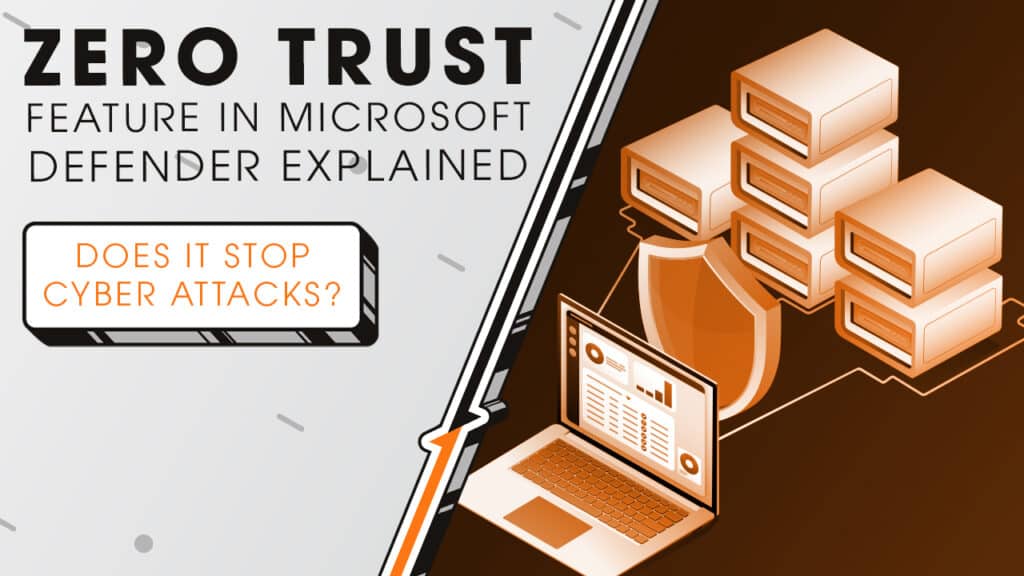
In cybersecurity, trust is dangerous. Attackers count on organizations trusting the wrong devices, and when they do, it’s bad news. We’ll cover one of Microsoft’s new solutions that stops hackers before they can spread across a network as we sit down and sync up with Rocket IT’s weekly technology update.
In this video, you’ll hear more about:
- Microsoft’s powerful new security feature
- Why Zero Trust is more than just a buzzword
- How one weak device can open the door to hackers
- The key difference between Windows Defender and Defender for Endpoint
- What “automatic attack disruption” really means
- Which devices will support the new feature
Video Transcript
Modern security is built around a simple rule: trust nothing until it’s proven safe. That idea is called Zero Trust, and it flips the old way of doing security. Instead of assuming devices on a network are friendly, Zero Trust treats every device, even ones inside your organization, as suspicious until it’s verified.
To pull that off, businesses use endpoint detection tools. Think of them as security guards for every laptop, phone, and server connected to your network, watching for unusual behavior, blocking suspicious connections, and alerting you when something looks wrong.
Endpoints are everywhere, and every one of them is a potential risk if they’re not protected.
That’s where Microsoft Defender for Endpoint comes in. It’s Microsoft’s enterprise-grade security tool designed to monitor, detect, and automatically respond to threats across a company’s devices.
Now, you might be thinking, Isn’t Windows Defender already on my computer? It is, but it’s important to know the difference. Windows Defender is built to protect individual PCs. Defender for Endpoint is built to protect entire networks of devices, with advanced threat detection, automatic responses, and security policies businesses can customize.
Microsoft’s new feature for Defender for Endpoint takes on that Zero Trust approach to automatically block communication to and from unknown or unmanaged devices. If Defender spots a device or IP address that hasn’t been onboarded, meaning it’s not verified and protected, it treats it like a threat and cuts off the connection immediately.
This all happens through something called automatic attack disruption. Instead of waiting for human intervention, Defender for Endpoint isolates suspicious devices in real time. blocking risky ports and communication paths to minimize disruption to the rest of the network. It’s like having an automated security guard who steps in the moment something looks wrong.
You might be wondering why this is important for businesses, and the answer is that most cyberattacks don’t stay in one place, they spread from device to device, quietly searching for bigger targets like financial data, sensitive emails, or backup systems. By locking down unknown devices automatically, Defender for Endpoint prevents attackers from escalating their attacks.
This new feature is currently in testing and will roll out soon. It will support devices running Windows 10, Windows Server 2012 R2, Windows Server 2016, and newer, as long as those devices are onboarded to Defender for Endpoint.
Now, as you can imagine, deploying Defender for Endpoint, setting up Zero Trust policies, and onboarding devices correctly can get technical fast. That’s where an IT partner like Rocket IT can help set up your environment correctly, monitor it around the clock, and make sure your defenses are ready before attackers ever get close. For those looking for cybersecurity help, feel free to contact Rocket IT using the link in this video’s description. And to stay up to date on trending technology news, hit that subscribe button and the bell to catch us on next week’s episode of Sync Up with Rocket IT.
Related Posts
Subscribe to Rocket IT's Newsletter
Stay up to date on trending technology news and important updates.

Find out if Rocket IT is the right partner for your team
Claim a free consultation with a technology expert.










