Microsoft Adds Quick Machine Recovery to Remotely Fix Crashes | Sync Up
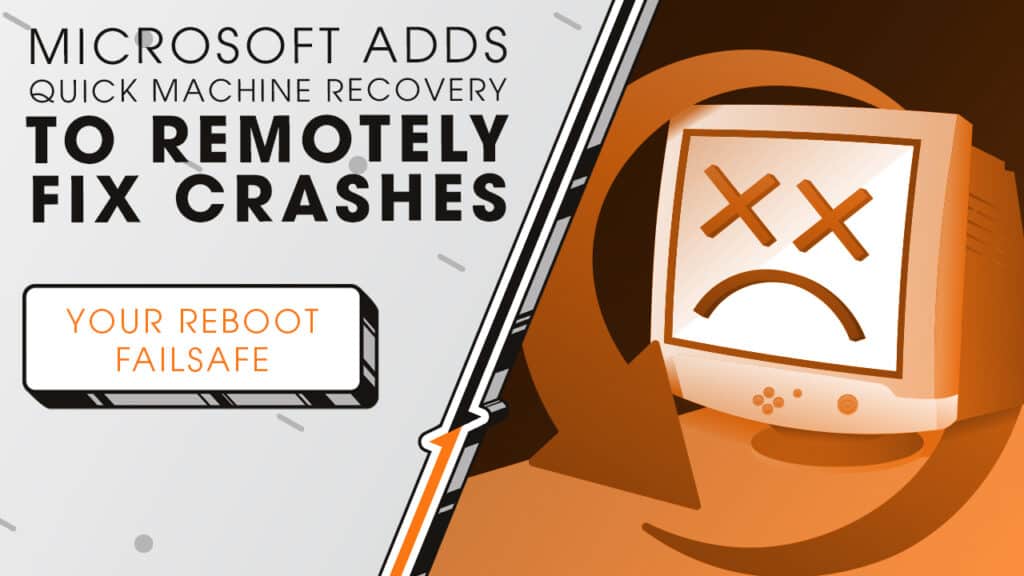
Computers always seem to crash when it’s most inconvenient. But when one fails to restart after an update, you’re likely to be left panicking. We’ll explain how a new feature in Windows 11 could make recovering from those failed updates a whole lot easier as we sit down and sync up with Rocket IT’s weekly technology update.
In this episode, you’ll hear more about:
- How Microsoft’s Quick Machine Recovery tool remotely resolves boot crashes
- The major IT event that led to this feature’s creation
- How to enable Quick Machine Recovery on your PC
- Tips to manage this setting across a fleet of PCs
Video Transcript
To help reduce downtime from startup failures, Microsoft is testing a new feature called Quick Machine Recovery. It’s part of a larger effort to make Windows more resilient when something goes wrong, especially after updates.
But why now? This feature is a direct response to a major outage back in July 2024, when a flawed update from a cybersecurity company called CrowdStrike caused hundreds of thousands of Windows devices to crash. The issue was so widespread it impacted airports, hospitals, and businesses around the world, leaving IT teams scrambling to recover machines that wouldn’t even boot.
That incident exposed a serious weakness: even with the right software, one bad update can bring down an entire network if there’s no reliable way to recover remotely. And that’s where Quick Machine Recovery comes in.
Here’s how it works: If your device fails to start, say after a faulty driver or system update, Windows will automatically enter a special recovery mode. From there, Quick Machine Recovery connects to Microsoft’s servers, sends crash data, and downloads a fix specific to the issue. That fix might remove a bad update, roll back a driver, or adjust a setting to get the system running again.
Now, if you’re a Windows Insider, you can currently check out this feature by going to Settings > System > Recovery > Quick Machine Recovery.
This page lets you, or your IT provider, check whether the feature is turned on, set how often it looks for solutions, and choose when restarts happen to apply fixes.
For businesses, this feature can also be managed through Microsoft Intune, so IT teams can apply policies across multiple devices at once.
Again, while these settings are currently only available to Windows, Microsoft plans to roll it out more broadly, with the feature turned on by default for Home users, and fully customizable for Pro and Enterprise systems.
So yes, the tool is designed to automate recovery, but that doesn’t mean you should just turn it on and forget about it. Like any system tool, it needs to be configured, tested, and supported. That’s where a trusted IT partner comes in. Whether it’s verifying your devices are ready, applying the right policies, or staying on top of update behavior, the right partner can keep your operations running. For help setting up recovery systems contact Rocket IT using the link in this video’s description. And to stay up to date on trending technology news, hit that subscribe button and the bell to catch us on next week’s episode of Sync Up with Rocket IT.
Related Posts
Subscribe to Rocket IT's Newsletter
Stay up to date on trending technology news and important updates.

Find out if Rocket IT is the right partner for your team
Claim a free consultation with a technology expert.










