What the Difference Between an Update and an Upgrade Means to You
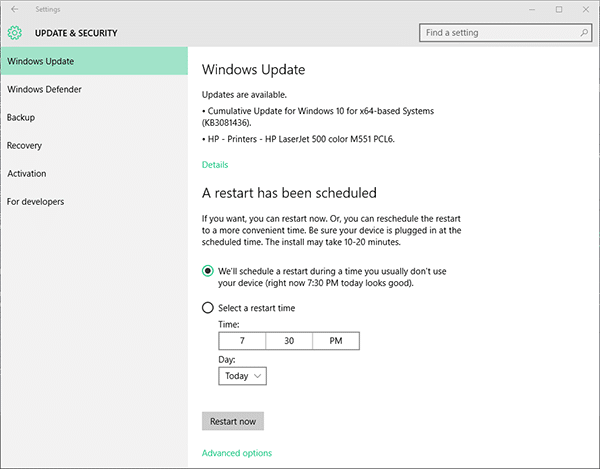
Software updates and upgrades can seem pretty similar. You know one tends to cost more (sometimes a LOT more). Numerous users are asking- what’s the difference?
Both usually require you to restart your computer (and both interrupt your work unless you have a rule in place that pushes those updates through when you’re not in your peak productivity time). Things should work or look differently with both, hopefully in a good way.
So what’s the real difference between the upgrade and update, and how does that affect you?
Updates are like small fixes around your house, whereas an upgrade is fully gutting your house and renovating it. One builds on top of something existing and can take very little time. The other wipes the slate clear, starts the process from the beginning, and takes longer.
When you update a program, you’re applying new patches and changes to the existing file on your computer. The update file you’re downloading and installing is pretty small comparatively, so it doesn’t take long. While the program may look different to you as the end-user, it’s usually in a pretty minor way.
When you upgrade a program, then the existing file is being uninstalled, and a new one is being installed in its place. This takes significantly longer, and there are many more changes to the program in an upgrade than there is with an update. The upgrade file is much bigger than an update file for the same program because it’s going to contain significantly more data. With an upgrade, the program should look significantly different than it did before. Think Windows 8.1 compared to Windows 10 as a reference point.
Logging Off
To summarize, the major differences you’ll find in updates versus upgrades are in the file size, the time it takes running them, and the amount of change you see as the end-user.

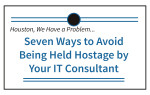
Related Posts
Subscribe to Rocket IT's Newsletter
Stay up to date on trending technology news and important updates.

Find out if Rocket IT is the right partner for your team
Claim a free consultation with a technology expert.











