Passwordless Microsoft Accounts Are Now the Default | Sync Up
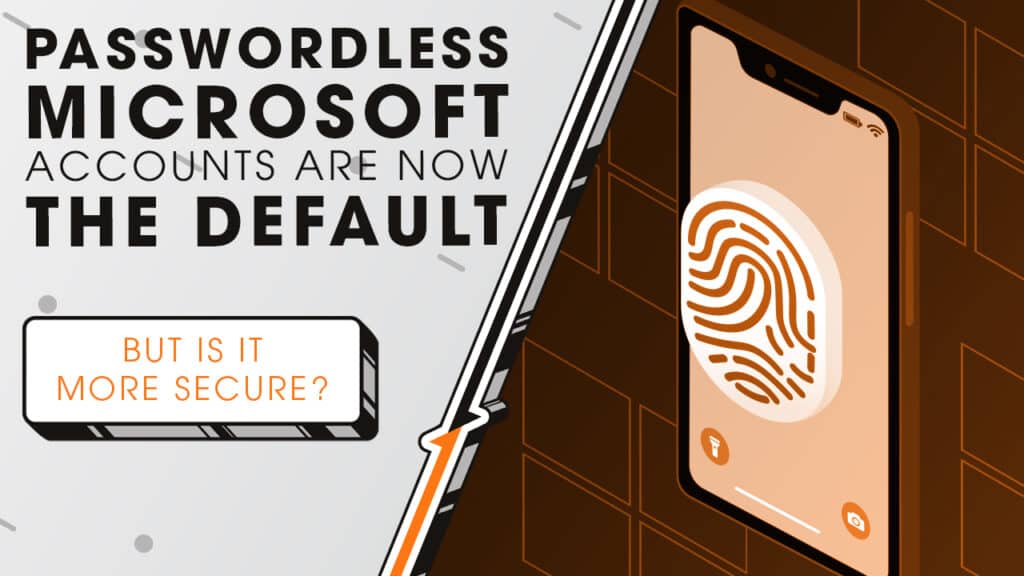
Is Microsoft finally killing off passwords? According to an update from its security team, new personal accounts will skip passwords entirely. We’ll break down what this means for your privacy, login, and account security as we sit down and sync up with Rocket IT’s weekly technology update.
In this episode, you’ll hear more about:
- Microsoft changing how personal accounts are created.
- A familiar login step that may be going away for good.
- New sign-in screens that could change how you access accounts.
- Why this only applies to personal accounts.
Video Transcript
Passwords have been around for decades, and attackers have gotten good at cracking them. Microsoft reports that over 7,000 password attacks happen every second, and unfortunately, the average password just can’t keep up. In Microsoft’s testing, passwordless accounts offer stronger protection and up to eight times faster login.
Now, it’s likely that you’ve already used some form of passwordless login without even realizing it. For example, the iPhone’s Face ID, the Macbook’s fingerprint key, or even a PIN tied to a bank account. These methods replace passwords with another form of user authentication and are built to resist phishing and brute-force attacks.
For years, Microsoft has supported passwordless sign-ins on Windows through tools like Windows Hello. But even then, most accounts still required a fallback password. Now, when creating a new personal Microsoft account, you won’t be asked to set a password at all, as sign-ups are passwordless by default.
After the account is created, you’ll also notice a redesigned sign-in screen that prioritizes passkeys and other secure options. Microsoft will automatically detect the best available login method tied to your account and nudge you toward using it, whether that’s a passkey, code, or security key.
For those new to passwordless authentication, this shift might feel abrupt. But if you already have a Microsoft account, nothing changes for now and you’ll still have access to all your existing sign-in options.
And for IT managers or business leaders responsible for multiple users, it’s understandable to want more control. Currently, this change only applies to personal accounts. Microsoft hasn’t announced a timeline for making passwordless-by-default the standard for business or enterprise accounts, but with Windows 11 already supporting passkeys and third-party credential managers, it’s likely just a matter of time.
With Microsoft accelerating the shift to passwordless logins, now is the time for businesses to start preparing. But rolling out secure authentication across your organization takes careful planning. From selecting the best tools to training your team and reinforcing security habits, Rocket IT is here to guide the process every step of the way. To learn more, simply contact us using the link in this video’s description. And to stay up to date on trending technology news, hit that subscribe button and the bell to catch us on next week’s episode of Sync Up with Rocket IT.
Related Posts
Subscribe to Rocket IT's Newsletter
Stay up to date on trending technology news and important updates.

Find out if Rocket IT is the right partner for your team
Claim a free consultation with a technology expert.










