Microsoft Copilot Update Brings the Best Features from Other AI | Sync Up
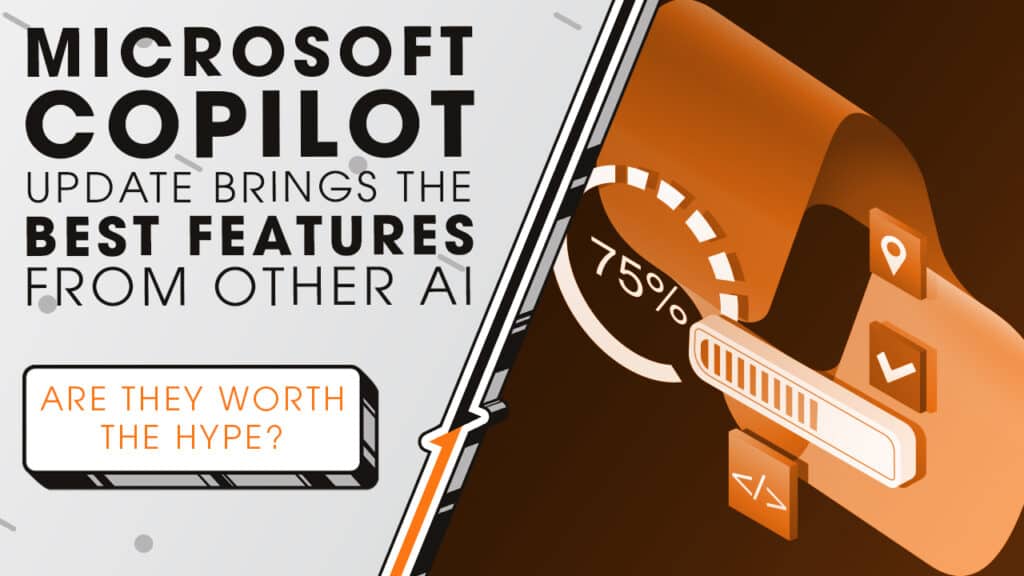
Microsoft recently celebrated 50 years, but instead of focusing on the past during their anniversary event, the spotlight was placed firmly on the future of its AI assistant, Copilot. We’ll break down some of the features Microsoft announced as we sit down and sync up with Rocket IT’s weekly technology update.
In this episode, you’ll hear more about:
- The future of Copilot
- How Microsoft plans to make AI more personal
- A closer look at Copilot’s new Memory feature
- What Copilot Actions can do for users
- How Copilot Vision brings AI into the real world
- Organizing projects with Copilot Pages
- Streamlining research tasks with Copilot
- Important updates on access and setup for businesses
Video Transcript
At its core, Copilot is Microsoft’s personal AI assistant. As competition among AI assistants continues to grow, Microsoft is highlighting personalization as its differentiator, announcing a slew of new features that learn from a user’s preferences, habits, and daily tasks.
One of the key features supporting this goal is Memory. Once you provide Copilot with the correct permissions, it can remember information across sessions, such as the projects you’re working on, frequent collaborators, or specific work preferences. This allows for more continuity between interactions without needing to repeat information every time.
Building on that, Microsoft introduced Copilot Actions. This feature allows Copilot to perform tasks based on prompts, such as booking meeting spaces, making restaurant reservations, or sending gifts. Integrations with platforms like Booking.com, OpenTable, and Expedia are already available to support these tasks.
Microsoft is also extending Copilot’s capabilities to better interpret the user’s environment. With Copilot Vision, you can allow Copilot to use your phone’s camera to interact with real-world objects. This includes activities like scanning a whiteboard for meeting notes or capturing images of office equipment for additional information. Vision is also being added to Windows PCs. On desktops, Copilot will be able to interpret what’s on a user’s screen, allowing it to read documents, organize files, adjust settings, or assist with collaborative work without needing to switch between apps manually.
Another update, Copilot Pages, focuses on organizing information. Pages gathers notes, research, and drafts into one editable workspace. Instead of relying on scattered files or multiple apps, Pages consolidates content to streamline document creation and project management.
Finally, for research-heavy tasks, Copilot now includes Deep Research. This feature automates the process of gathering, analyzing, and summarizing large amounts of information, whether from online sources or internal documents.
Some of these features are available today on the web, through mobile apps, or on Copilot+ PCs. However, full access, especially in a business setting, typically requires a paid Microsoft 365 subscription. For organizations considering Copilot, Microsoft notes that configuring the tool properly will be important. Setting user permissions, managing data privacy, and training teams on responsible usage may be necessary steps. Businesses planning to adopt Copilot may want to consult with an IT provider, like Rocket IT, to ensure the AI is deployed securely and integrated into existing workflows. For those looking for help integrating Copilot into their business, contact Rocket IT using the link in this video’s description. And to stay up to date on trending technology news, hit that subscribe button and the bell to catch us on next week’s episode of Sync Up with Rocket IT.
Related Posts
Subscribe to Rocket IT's Newsletter
Stay up to date on trending technology news and important updates.

Find out if Rocket IT is the right partner for your team
Claim a free consultation with a technology expert.










