Tech or Treat | Technology to Keep Your Family Safe this Halloween

Although Halloween activities spell candy and excitement for 41.1 million trick-or-treaters, All Hallows Eve can be a frightful time for even the most responsible of guardians – until now.
Whether you plan to stay at home or join in on the trek for full-size candy bars, an array of technology-driven solutions provides parents with an opportunity to plan, monitor, and ensure the safety of their children this Halloween season.
Private Social Networks
Now, with all this talk of candy on the brain, the first valuable piece of technology on this list seeks to increase your Halloween haul. Nextdoor, a mobile application for iOS and Android devices, was developed as a way for neighbors to actively communicate under a private social network. Since its launch in 2011, the app has become widely adopted by residential communities, offering a quick method to spread news and improve a general sense of security amongst members. Each year, Nextdoor pushes a Halloween update to all of its active users, and with it, gives them an opportunity to mark their homes as prepped for trick-or-treaters. As a result, parents and kids alike can download the app, check the treat map, and plan out the most effective route for the largest amount of sweets.
How To Mark Your Home
For those looking to mark a house of their own, download the app, follow the prompt to register your home and click the menu icon in the bottom-right corner of the dashboard. From here, select the treat map and proceed to marking your house or apartment. Furthermore, for those individuals who would like to be considerate of a child’s dietary restrictions, a specific icon can be selected to notify trick-or-treaters that a home is offering allergy-approved alternatives to candy.
Wearables
While the location tracking applications of today’s smartphones make it easy to keep tabs on family members, asking a young child to keep up with such an expensive piece of technology is quite the expectation. Because of this, companies have begun to produce cost-effective wearable technology with kids in mind. Although there are a variety of these so called “wearables” available on the market, the manufacturer TickTalk produces a line of ultra-durable smartwatches; packed full of helpful features. By strapping one of these devices onto the wrist of your favorite little trick-or-treater, you can track their every location via your personal smartphone, should they get stray from the group while out on your Halloween venture.
In addition to a fully functioning GPS, TickTalk has stacked the third iteration of its flagship device with video calling, voice calling, preset text messaging, location playback, a waterproof casing, and a firewall to ensure only select contacts can reach the child. For those interested, the device is priced at $160, requiring an additional $10 monthly subscription that can be easily linked onto your current phone bill, depending on your provider.


Phone Tracking
As each Halloween season passes, a child gets older in age; and eventually, a time comes when parents must decide when said child is ready to receive more freedom on Halloween night. Although some guardians are quick to relinquish all restrictions, aside from a curfew, most ease into the idea. For those who fall into the latter, setting up smartphone GPS tracking and alerts offers a resolution that has the potential to keep both parties content. Once again, while there are a few GPS tracking applications available in the Apple and Google Play stores, Life360 gives users the ability to create groups, check the phone battery life of each member, set up geofencing and send alerts when users attempt to exit the designated zones.
How To Create a Group and Establish a Route
Step 1 – Create a Circle
Click the plus icon in the bottom menu, name your circle and click save. Next, tap the group at the top of the page. Make sure the new group is selected and tap the invite icon in the top-right corner of the screen. After the group has been founded, ask those trick or treaters with smartphones to download the app and join your circle using the code that is listed.
Step 2 – Set a Route
Once a circle has been created and all the members have been added, it’s time to set a route. To do so, first tap places in the bottom menu of the app and then select the add button in the top-right. From there, enter the address of the trick or treating meet up spot and click save. Once complete, open the saved location and move the slider to adjust the area of the zone. Finally, make sure notifications are enabled by tapping the bell icon next to the newly added location. This will ensure that a notification is sent to all group members should a trick-or-treater wander off and outside the geofenced area.


SOS Emergency Alerts
While on the topic of alerts and notifications, there’s one notable feature included on iPhones that has a real-world application both within and outside of the Halloween season. Included in the iOS 11 update of 2017, iPhones dating back to the 5s model are equipped with an SOS emergency contact feature. Depending on the model of the device, users can either simultaneously hold the power and volume-up button, or rapidly press the power button five times to activate an SOS slider. Taking this a step further, if the user find themselves in a situation where it’s appropriate to notify those in their immediate surroundings while automatically notifying their emergency contact, continuing to hold the power button sounds an alarm at full volume.
Despite the default emergency contact being set to dial 911, parents can alter this setting on a child’s phone to also include their own number. To do so, open the health app, select profile in top-right corner, and tap medical ID. Once the menu is open, scroll down and select the option to add an emergency contact. From henceforth, not only will sounding the SOS alarm call both 911 and the emergency contact, it will also send an automated text message with the user’s location and the time of the call to the contact.
Backup Power Supply
As foreshadowed in the sections above, it’s important to keep an eye on the battery level of a child’s technology. Otherwise, all the effort than went into planning and prepping the safety protocols discussed becomes meaningless. Fortunately, the price and dimensions of rechargeable battery packs has decreased quite significantly in recent years. As a result, parents can add yet another failsafe to their Halloween procedures; providing their trick-or-treaters with remote charging stations, should their devices run out of power.
For those looking for a reasonably priced, yet surprisingly powerful and small, backup power solution, look no further than Anker’s PowerCore Slim 5000. While still relatively new to the technology industry, Anker has made quite a name for itself over a short eight year span. Now, with the PowerCore Slim 5000, the company gives users enough power to charge a phone’s battery two times over; all while retaining a size similar to that of a standard iPhone.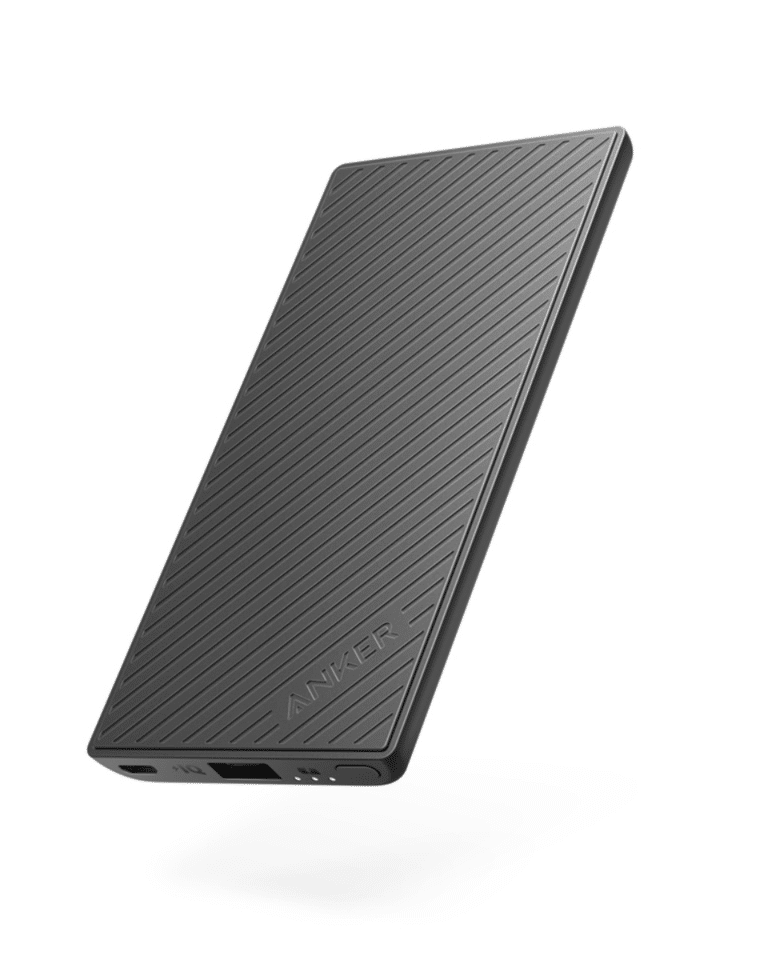

Smart Home Appliances
Although the final recommendation on this list doesn’t directly impact the safety of our own trick-or-treater, it can potentially assist in the safety of those visiting your home on Halloween night. While Ring is well known for manufacturing video-enabled doorbells, many are unaware that the company also produces motion-sensitive outdoor lighting. By using Ring’s WiFi bridge to the path lights to the doorbell camera, not only can homeowner illuminate a dark sidewalk, they set the path lights to send a notification directly to their phone should the lights be activated. In return, this gives the user time to open the app and check the doorbell’s video live-feed before the visitors disappear. Along with deterring unwanted guests, this setup also allows users to keep a check on those who decide to take the whole bowl of candy.


Despite technology innovations offering guardians a variety of new tools to ensure their child’s safety this Halloween, these efforts are fruitless without proper education and training. Therefore, similar to the efforts Rocket IT actively pursues within its own client base, we encourage parents to sit down with children and discuss the purpose behind each piece of technology and the steps to effectively use them. If done properly, parents can rest assured come October 31st.
Related Posts
Subscribe to Rocket IT's Newsletter
Stay up to date on trending technology news and important updates.

Find out if Rocket IT is the right partner for your team
Claim a free consultation with a technology expert.






















