Google Chrome’s Emergency Update Fixes Sandbox Escape Method | Sync Up
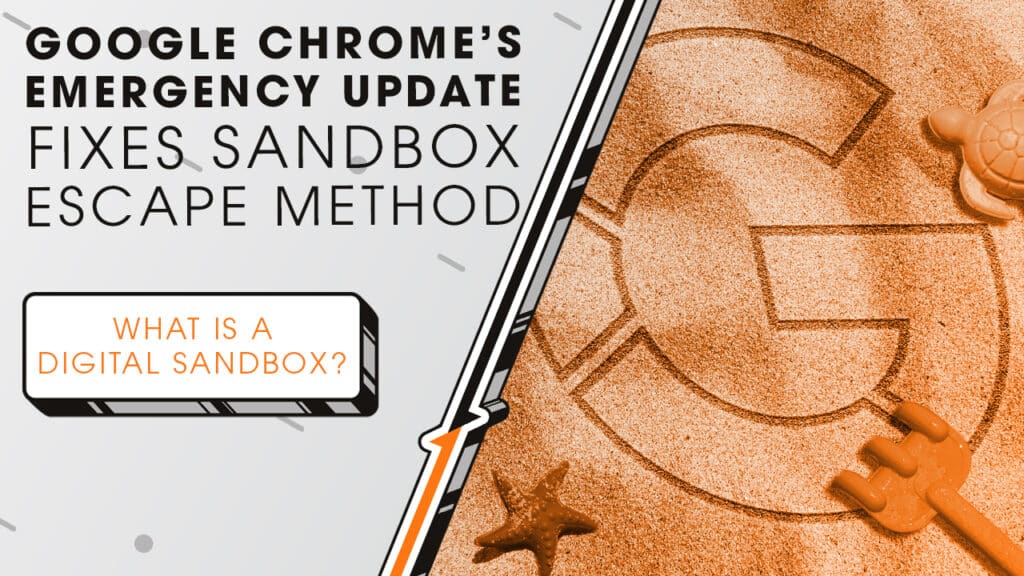
Hackers have found a way to break through one of Google Chrome’s most important security barriers, and the attacks are already happening. If you’re using Chrome and haven’t updated recently, we’ll cover what’s at risk and how to protect yourself as we sit down and sync up with Rocket IT’s weekly technology update.
In this episode, you’ll hear more about:
- A serious vulnerability discovered in Google Chrome
- What Chrome’s sandbox is
- How hackers are actively exploiting this flaw
- Why Google is keeping the details under wraps
- What you need to do to protect your device
Video Transcript
Just recently, Google discovered a critical security flaw affecting the Chrome web browser. Now, normally Chrome does a great job keeping us safe online. One of the ways it does that is by using something called a sandbox.
Think of Chrome’s sandbox as a special protective box around your browser. When you visit websites, anything that might be dangerous or harmful, like viruses or malware, gets trapped inside that box, isolated from the rest of your computer. The sandbox makes sure nothing bad escapes and infects your files or apps.
But here’s the problem: a team of researchers at Google discovered that hackers have found a clever way to break out of that sandbox. Why does that matter? Because escaping the sandbox means hackers can potentially get direct access to your computer or device, just by you clicking or viewing the wrong webpage.
This flaw is especially risky because attackers have already started exploiting it. They’re creating harmful websites designed specifically to target this vulnerability. All it takes is for you or someone on your team to visit one of these malicious sites, and your sensitive information could be at risk.
Google found out about this issue in late June and immediately started working on a fix. Since then, they’ve released an urgent update designed to stop attackers in their tracks. That said, Google hasn’t fully explained how this attack works. They’re hoping that withholding the information will prevent the issue from spreading.
So, here’s what you need to do next: update your Chrome browser right away. It’s simple, just open Chrome, click the three dots at the top right corner, go to Help, then choose About Google Chrome. This page will automatically check for updates. Once it finishes, just restart your browser to make sure the update fully applies. You’ll know you’re protected if Chrome says it’s up-to-date at version 138 or higher.
This isn’t the first Chrome vulnerability we’ve seen this year, in fact, it’s already the fifth actively exploited flaw. Each time this happens, it’s a reminder of why regular updates aren’t optional, they’re essential. If you manage IT, run a business, or simply want to make sure your devices and data stay safe, don’t wait until it’s too late. Contact Rocket IT using the link in this video’s description and to learn how we can help your entire team stay secure. And to stay up to date on trending technology news, hit that subscribe button and the bell to catch us on next week’s episode of Sync Up with Rocket IT.
Related Posts
Subscribe to Rocket IT's Newsletter
Stay up to date on trending technology news and important updates.

Find out if Rocket IT is the right partner for your team
Claim a free consultation with a technology expert.










