Google Chrome Now Blocks Tech Support Scams | Sync Up
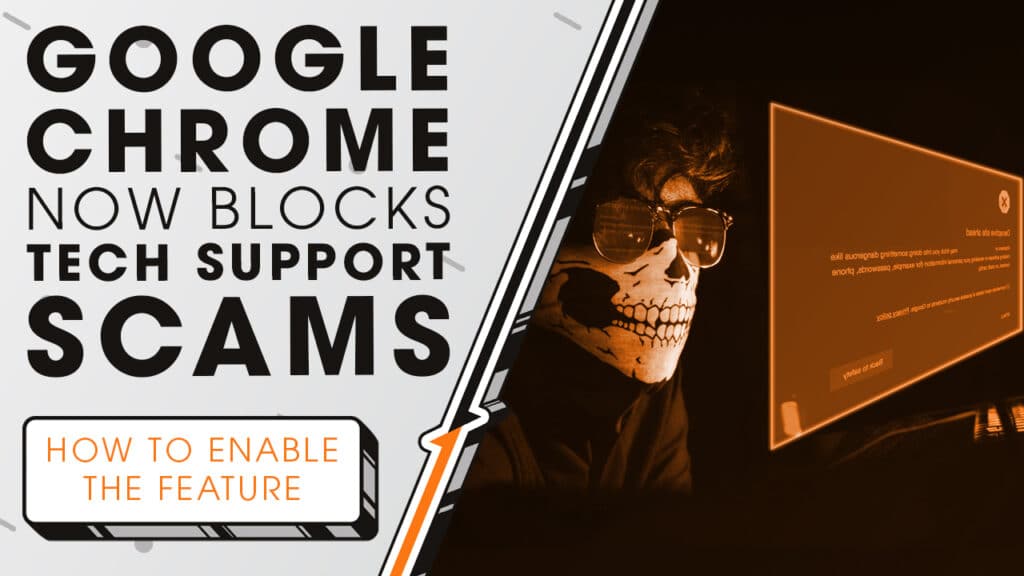
This week, Google is rolling out a new feature designed to stop one of the web’s fastest-growing scams, fake tech support alerts. We’ll explore how this works and what setting you should enable for enhanced protection as we sit down and sync up with Rocket IT’s weekly technology update.
In this episode, you’ll hear more about:
- Tech support scams targeting Chrome users
- How Google Chrome’s new feature takes action instantly
- How AI now plays a role in scam detection
- Which setting the enable to block tech support scams
- Why browser protection isn’t enough on its own
Video Transcript
You’ve probably seen them before, scary pop-ups that take over your whole screen, warning you about viruses or security issues. These fake tech support alerts trick millions of people every year into calling phony helplines, buying unnecessary software, or even giving scammers remote access to their computers.
And although these scams are nothing new, stopping them has always been a problem as the sites launch quickly and disappear even faster, making scammers difficult to catch.
But, with Google Chrome version 137 launching this week, a new feature aims to tackle these scams head-on. With help from an AI technology called Gemini Nano, Chrome will identify scams instantly, right on your device. That means Chrome can now protect you against scams the moment they appear, even if Google has never seen them before.
Here’s how simple it is. If you land on a suspicious site, Chrome quietly asks Gemini Nano if the site seems like a scam. AI quickly checks for telltale signs of fraudulent activity and if it flags something suspicious, Chrome double-checks with Google’s Safe Browsing system. If both AI and Chrom’s Safe Browsing system agree the site is dangerous, a warning appears to prevent you from interacting with the scam.
Now, here’s a critical detail, this protection only works if you’ve turned on Enhanced Protection mode in Chrome. Once Chrome version 137 is live, you can activate the feature by navigating to Chrome Settings, Privacy and Security, Security, and clicking Enhanced Protection.
But Google isn’t stopping here. Soon, Chrome’s AI-powered defenses will expand to cover other scams like fake package delivery notices, unpaid toll scams, and more.
And although Google’s latest step is impressive, remember that browser-based protection alone isn’t enough, especially for businesses and their teams. To stay ahead of cybercriminals, your organization needs additional layers of security, like advanced endpoint protection, phishing simulations, and ongoing employee cybersecurity training.
That’s where Rocket IT can help. If you’re serious about staying safe online, contact Rocket IT using the link in this video’s description to learn about a comprehensive approach to security. And to stay up to date on trending technology news, hit that subscribe button and the bell to catch us on next week’s episode of Sync Up with Rocket IT.
Related Posts
Subscribe to Rocket IT's Newsletter
Stay up to date on trending technology news and important updates.

Find out if Rocket IT is the right partner for your team
Claim a free consultation with a technology expert.










