Microsoft Unveils Copilot’s Mico, the AI Version of Clippy | Sync Up
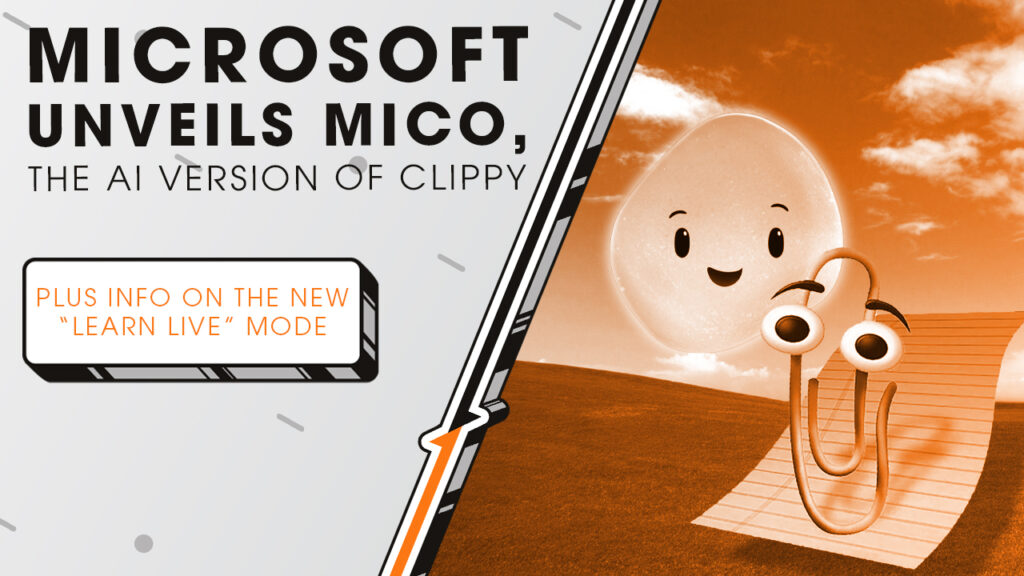
Microsoft is giving its AI assistant a face and a name. We’ll take a look at Mico, a new animated character designed to make conversations with Copilot feel more natural as we sit down and sync up with Rocket IT’s weekly technology update.
In this episode, you’ll hear more about:
- How Microsoft’s new character, Mico, brings a familiar idea into the modern AI era
- Why it’s being compared to Clippy and Cortana
- What makes this assistant feel more personal than past attempts
- How users are responding to the change
- What organizations should consider before embracing tools like this in the workplace
Video Transcript
Back in the late ’90s, Microsoft introduced Clippy, the animated Office assistant who’d pop up to offer help, sometimes when you didn’t even need it. A decade later came Cortana, Microsoft’s voice assistant for Windows 10. It was smarter, more serious, and built on the idea that you could talk to your computer the way you talk to your phone. But even Cortana never really stuck. Now, nearly 30 years later, Microsoft is trying again, this time with something called Mico.
Mico is an animated avatar built into Copilot’s voice mode, and it represents the company’s newest attempt at adding a personal touch to a digital assistant. Instead of a paperclip, Mico appears as a small, glowing orb that reacts as you speak. It listens, changes color, and adjusts its expression to match the tone of your conversation. According to Microsoft, the hope is that by responding like a person rather than a tool, Copilot will feel more approachable for everyday use.
You can already find Mico in Copilot’s voice mode, which Microsoft has been quietly rolling out to Windows 11 users across the U.S. It activates automatically when you start a voice chat with Copilot or use the new “Hey Copilot” wake word. For now, it’s U.S.-only, but Microsoft says it will expand to more regions soon.
Now, keep in mind that Mico’s addition isn’t just all for visuals. The new addition aims to help tap into past interactions and personalize future responses. Microsoft also added what it calls a “Learn Live” mode which, rather than just spitting out answers, tutors users through a topic with questions and visual cues.
So far, reactions to Mico have been generally mixed, though not in the way past assistants were. Some users see it as a charming and natural evolution of Clippy, serving as a way to make AI less intimidating. Others say it feels a little strange, especially in office settings where speaking to your computer out loud might draw some looks. In other words, it’s an experimental update that depends on how comfortable you are using your voice to interact with devices.
That said, keep in mind that if you’d rather skip the animation altogether, Mico is completely optional. You can toggle it off in Copilot’s voice settings at any time and still use all the same features without the visual presence.
As tools like Mico become more common, organizations will have to decide how much personality they want their technology to have. While AI-driven assistants can make tasks faster and interactions easier, they also raise new questions around privacy, productivity, and workplace etiquette. If your organization is exploring how to safely integrate AI tools like Copilot, it helps to have a trusted IT partner to guide the process. From evaluating new features to ensuring they align with your security and compliance needs, Rocket IT can help you strike the right balance between innovation and practicality. Simply reach out using the link in this video’s description. And to stay up to date on trending technology news, hit that subscribe button and the bell to catch us on next week’s episode of Sync Up with Rocket IT.
Related Posts
Subscribe to Rocket IT's Newsletter
Stay up to date on trending technology news and important updates.

Find out if Rocket IT is the right partner for your team
Claim a free consultation with a technology expert.










