Free File Converters Are Spreading Malware Warns FBI | Sync Up
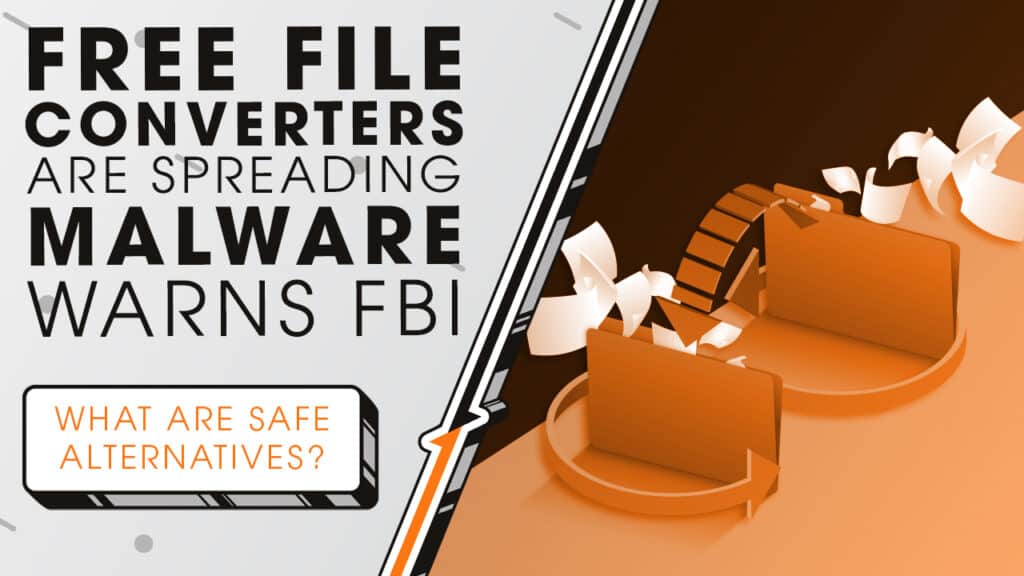
An update from the FBI warns that free online file converters are being used to steal data, install ransomware, and shut down entire networks. We’ll take a look at why these tools shouldn’t be trusted and explore some safer options as we sit down and sync up with Rocket IT’s weekly technology update.
In this episode, you’ll hear more about:
- The FBI’s warning of growing file converter scam
- How hackers hiding malware in legit-looking downloads
- How free file conversion sites can scrape personal and financial data
- Why antivirus tools won’t always catch the threat
- Better ways to convert files safely
Video Transcript
On the surface, file conversions tools look helpful, allowing you to convert a Word doc to a PDF, merge image files, or download an MP4. But behind the scenes, some of these websites are being used to spread malware and steal sensitive information.
Unfortunately, using one of these conversion sites may result in you downloading more than your bargained for. According to the FBI, there has been a rise in reports of people unknowingly downloading malware through fake file converters. And the scariest part? The sites often work—they give you a file that looks exactly like what you asked for. But embedded in that download is malicious code that can give attackers remote access to your device.
So why do people use these sites in the first place? In a lot of cases, it’s convenience. You don’t want to install software just to convert a single file. You might be in a hurry, switching file formats for a client, or trying to open something your device doesn’t support. And with free online tools just a quick search away, it feels like a simple solution.
In reality, these sites are all too often a scam. You visit a file conversion site that looks harmless. You upload your file, and in return, you get a zip folder or executable to download. What many people don’t realize is that inside those downloads are bits of code that can launch malware the moment they’re opened.
The FBI found that one campaign used this exact method to deliver a type of malware that installs additional payloads, like spyware, banking trojans, and other tools used by ransomware gangs to spread through business networks, harvest credentials, and encrypt entire systems.
Even the files you upload may not be safe. Some of these fake converter sites scrape document contents, grabbing passwords, personal information, banking details, or even crypto wallet keys, before you ever download anything.
To make matters worse, attackers are buying ads to place these malicious sites at the top of Google search results. And because these tools appear to work and don’t always trigger antivirus alerts, the threat can go undetected for days, or longer.
Now, you might be wondering why we don’t have a full list of sites to avoid. That’s intentional. The FBI is keeping technical details private so scammers can’t adjust their tactics and stay ahead of detection.
So what should you do instead? If you need to convert a file, there are safer options. Microsoft Word lets you save files as PDFs without uploading them anywhere. Mac and Windows have built-in tools for screenshots and file conversions. And most video or audio editing tools have export features to change file formats. You may already have what you need, without having to visit sketchy websites.
On the other hand, for businesses, if your team is constantly converting files, talk to IT about setting up approved tools that are secure and easy to use. A trusted IT partner, like Rocket IT, can also help by blocking risky websites, offering safe alternatives for everyday tasks, and training your team to recognize red flags before they click.
If you’re unsure what tools your employees are using, it might be time for a checkup. For help, contact Rocket IT using the link in the video’s description. And to stay up to date on trending technology news, hit that subscribe button and the bell to catch us on next week’s episode of Sync Up with Rocket IT.
Related Posts
Subscribe to Rocket IT's Newsletter
Stay up to date on trending technology news and important updates.

Find out if Rocket IT is the right partner for your team
Claim a free consultation with a technology expert.










